Download Whatsapp For PC/Laptop On Windows 7, 8, 10 - 2017

How To Use Whatsapp In Web Browser.
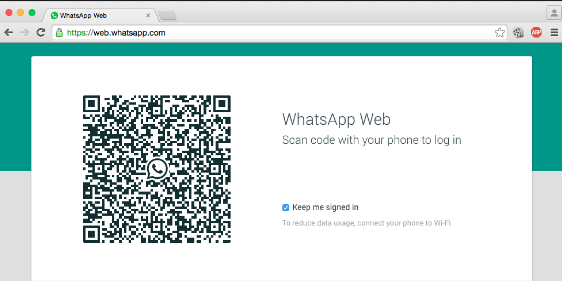
Note : Your phone with your whatsapp account must be connected to the internet as well for this to work.
Steps To Use Whatsapp In Browser are :
1. Open http://web.whatsapp.com in your browser.
2. Then open whatsapp on your smartphone. Hit the three dot menu and tap on whatsapp Web.
3. Scan the QR code on your PC screen and you are good to go.
Users who are looking for a way to install Whatsapp on their PC as a stand alone application can follow this guide. It does not require a connected phone. You only need to verify your phone number once.
Firstly You have to Download Bluestacks From here.
After Downloading Bluestacks install it on your PC or Laptop.
After the successful Installation open your Bluestacks then you will see a Search bar in center or small icon at top side corner for it.
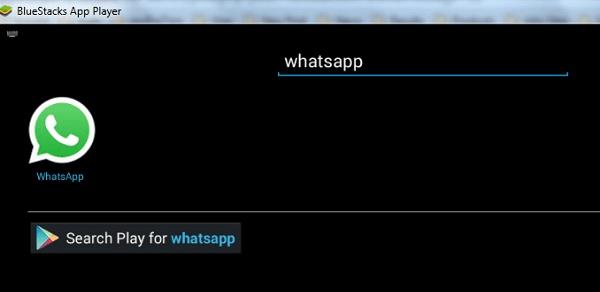
Then Simply Type Whatsapp in the Search box and download it.
If you already have .apk extension file for Whatsapp then their no need to download simply open that file with Bluestacks.
Now Install And Activate Your Whatsapp
After Successfully downloading, start Installing Whatsapp on your PC or laptop. Installation requires some verification.
After Installing Whatsapp, then it will ask you to enter your Mobile number for which you want to use your Whatsapp.
Then you need to verify you mobile number by sms or call as same procedure which we done to install Whatsapp on Mobile Phone.
Now enjoy Chatting and Sharing.
Source: Safetricks
