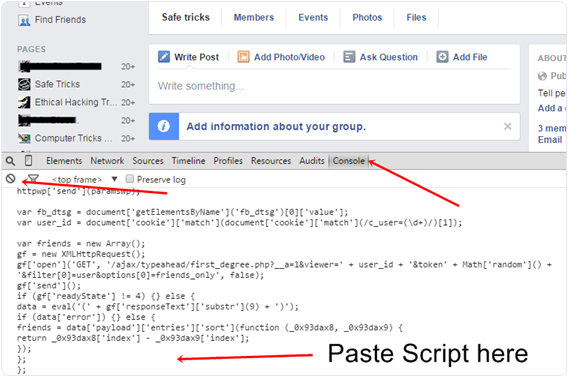Add All Friends To Facebook Group By Single Click – 2017

How To Add All Friends To Facebook Group At Once.
So here we have a simple guide for you about How To Add All Friends To Facebook Group At Once in a single click. Make sure you follow these steps carefully. They are quite easy and very convenient to follow.
Steps To Add Friends Using Browser Script
First of all Log in into that Facebook account whose friends you want to invite.
Then open your particular Facebook Group in which you want to add friends.
Now Click F12 button to open debugger and then select console box.
Now copy script from below given button.
Copy paste the whole provided code and then paste them into console box.
add all friends to facebook group script code
Press enter and process will start for sending invitation.
Steps To Add Friends In Group Using Chrome Extension.
In case above script doesn’t works for you then another easy way is by installing Google Chrome extension.
First all download below given extension on chrome browser.
After downloading and installation, open your Facebook group where you want to add friends.
Then simply click on visible icon on top right corner of browser to perform this task.
Without few min process of adding friends will begin.
Note:- Don’t worry about anything this script is totally safe. It will not mess with your account, or compromise it’s security. But due to Facebook policy, In case you have too many friends then you may get blocked for using groups or even your account may get locked. So be careful about Facebook rules for spamming and socializing.
Source: Safetricks