
How To Send, Share Or Post Blocked Links On Facebook
Given below is easy to follow step by step guide on how to send, post or share Blocked Links on Facebook. Follow the steps carefully.Method 1:- Requesting Facebook For Unblock.
If you believe that a link is wrongly blocked by Facebook, and you believe it must be unblocked by Facebook, you can use this method to request Facebook to do so.
Here is the link to the form where you can submit a request in order to unblock your link on Facebook. Give a proper description for better support.
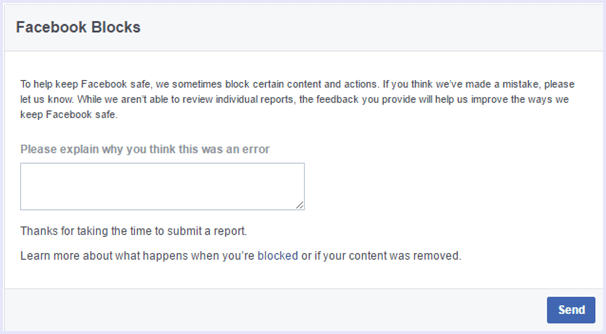
Method 2:- Using Blogger URL Redirection Trick.
Here is a quick guide to using Blogger in order to send blocked links on Facebook.
Steps To Send, Post, or Share Blocked Links On Facebook:
Step 1. Click Here to head to Blogger.com and log in using your Google account.
Step 2. Then, click on “Create new Blog” and create a blog using the URL of your choice. It is completely free.
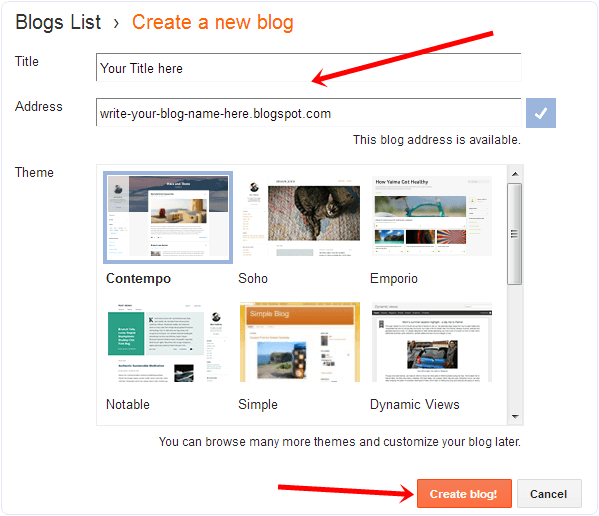
Step 3. Once your blog is created, go to Settings, and select NO in “Let search engines find your blog?”. Then click Save Changes.
blogger blog basic privacy settings
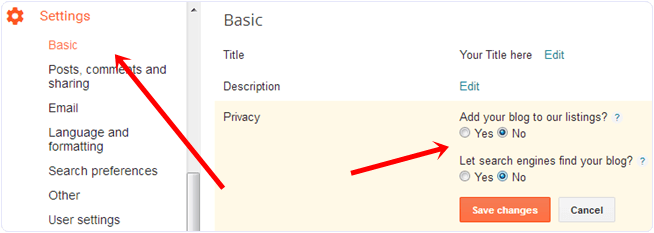
Step 4. Then, head to the template option, and click on the settings icon under mobile section. Here, select “No. Show desktop template on mobile” and click save.
Step 5. Scroll down and click on “Revert to Classic Template” under the heading.
revert blogger blog to classic template
Step 6. On scrolling a bit more, you will see an “Edit template HTML” where you need to enter the code given below.
<!DOCTYPE html><head><meta http-equiv=”content-type” content=”text/html;charset=utf-8″><meta name=”referrer” content=”none”><meta name=”robots” content=”noindex,nofollow,noodp,noydir”/><meta property=”og:locale” content=”en_US” /><meta property=”og:type” content=”article” /><meta property=”og:title” content=”Add title here” /><meta property=”og:description” content=”Add description is here” /><meta property=”og:url” content=”http://123.blogspot.com” /><meta property=”og:image” content=”http://example.com/logo.png” /><script type=”text/javascript”>function Redirect(){window.location=”http://blocked_url.com“;}setTimeout(‘Redirect()’, 1);</script><title>Loading…</title></head><body></body></html>paste redirection code on blogger blog
Step 7. Here in this above code, replace the “http://blocked_url.com” with the blocked URL that you want to send.
Step 8. Click on Save Changes to save the template.
And it’s done. Now you can share the blocked URL with anyone on Facebook using the URL of your blog. You can edit the template anytime to change the URL that you wish to share.
Source: Safetricks
