
we are here with How To Fix Out The Windows 10 Slow Boot Issue. Mostly windows 10 users are facing the problem of sluggish boot up of windows and even me too faced this problem. Therefore, to overcome this we are here with its solution. Actually, this is a bug of windows 10 that can be fixed by using the method that we have discussed in this post and you can easily fix this issue and enjoy the high bootup speed in your windows 10. So have a look on the method below.
How To Fix The Windows 10 Slow Boot Issue - Resolved 2017
After upgrading to Windows 10, many of you might have undoubtedly encountered this problem and which can be fixed by following few methods that we have discussed below. So proceed with the below guide.1. Boot Time Scan
With your Windows 10 upgrade, malicious files of your previous version come within your new windows and you have to remove them all to make your boot time low. So boot time scan is the best option here and this can be better done with Avast Antivirus.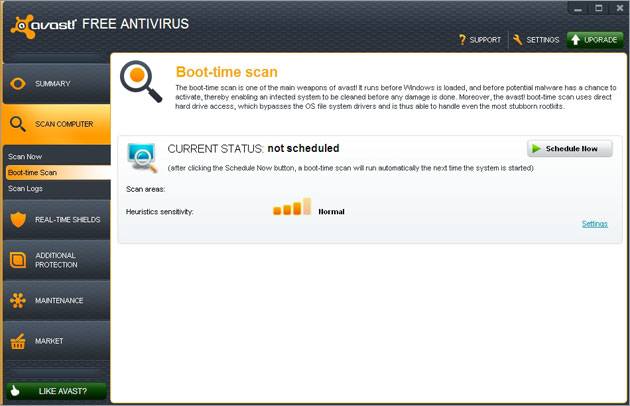
2. Enable Fast Startup
This method will help you make your boot time less and less. For this, you need to do the following stepsStep 1. Browse to Control Panel> Power Option> Choose What The Power Button Does
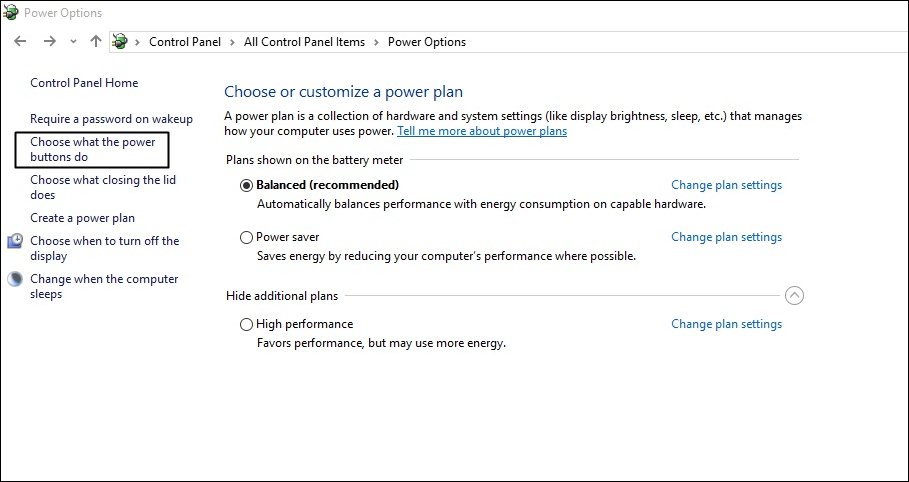
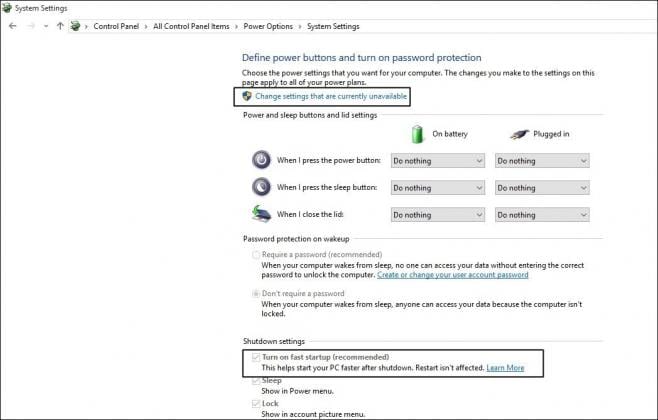
3. Use Delayed Start For Services
In this method, you will be delaying startup services for some time to enhance the bootup speed. For this, you just have to follow the instructions. Press Windows Key+R and type services.msc and hit enter. Now you have to click on service that you think causes the low speed of booting under “General” find “Startup Type” change it from Default to “Manual” and then save the changes.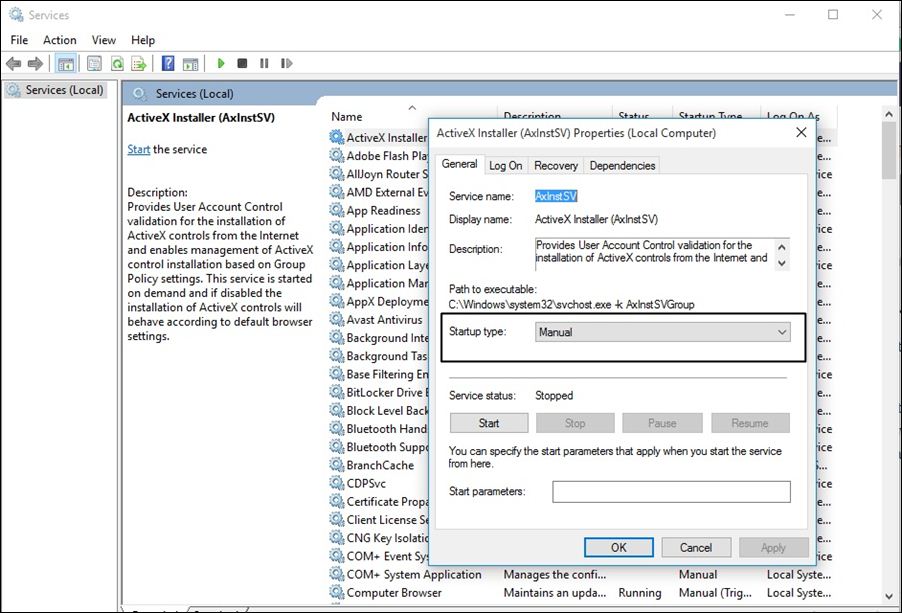
4. Disable Startup Apps
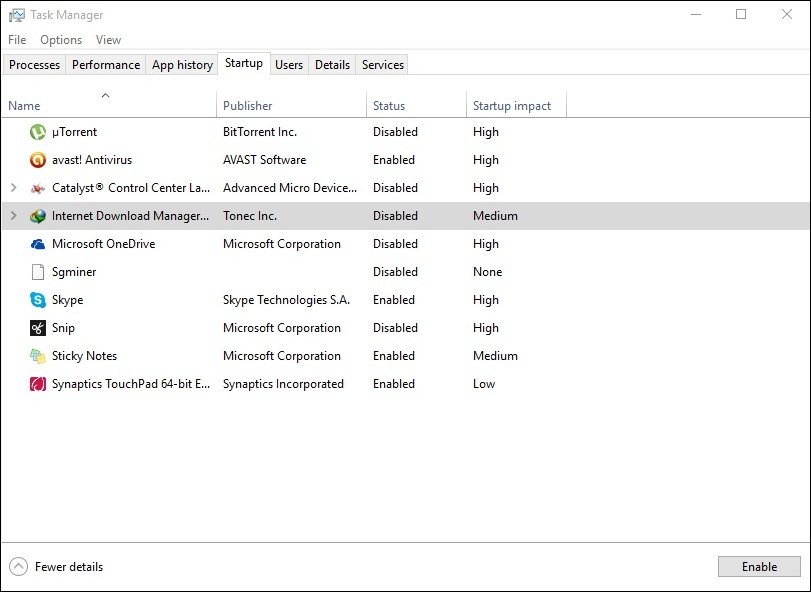
Reboot Your Windows 10 After implementing all above methods.
5. Update!
Sometimes the reason why our windows tend to slow down is because of a dodgy driver or a bug in an update. So, the easy way to fix this is to check for the updates. Well, if you want to check available windows updates press the Windows key + I and then select the option update & security. From here you can check for updates and can install if available.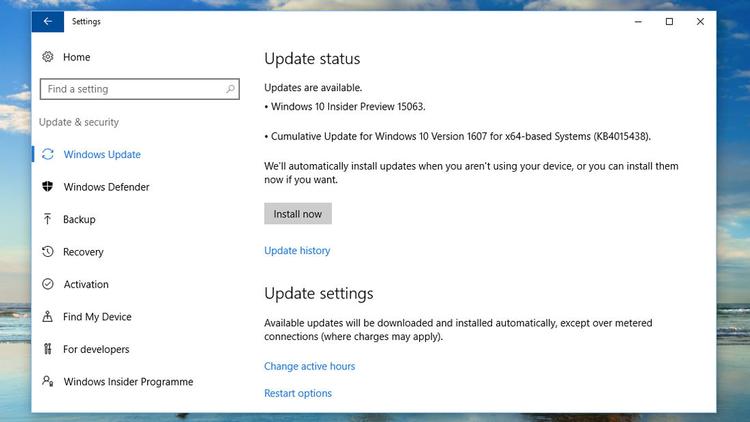
6. Reset Your Windows
Well, Windows 10 comes up with an awesome feature which lets users reset Windows. Well, like in your Android smartphone, if your phone is not performing well, then you simply do the factory reset. This reset button also works the same for Windows. However, you need to take a proper backup before resetting your Windows.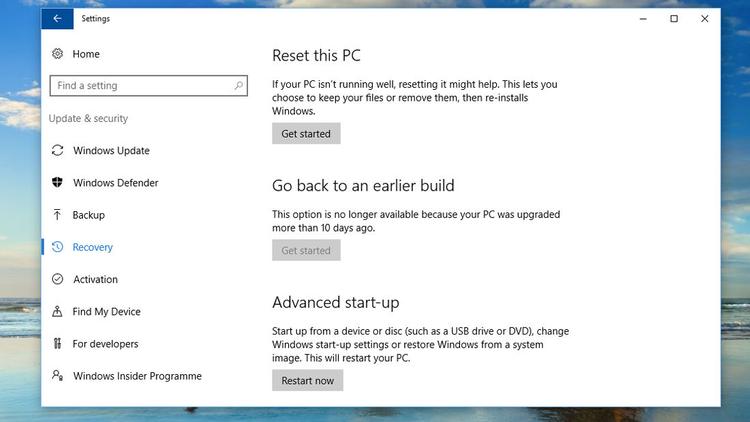
If you want to reset your Windows 10 then you need to press Windows Key + I and then choose the option “Update & Security* then choose Recovery and then on “Reset This PC” click on ‘Get Started’
So above is all about How To Fix The Windows 10 Slow Boot Issue. With the above discussed you can easily make your windows 10 computer boot faster. Moreover, you can notice the significant boost up in PC performance too. Hope you like our work, do share it with others too. Leave a comment below if you have any related queries with this.
source: https://techviral.net/
