How To Delete All Facebook Messages At Once - 2017

How To Delete All Facebook Messages At Once.
- First Of all we all need to install extension into our web browser. Which will help to delete all Facebook messages at once.
- So here are the extension for Google Chrome.
- Download them according to your browser where you want to use.
- After installing any of the above given extension now proceed for further instructions.
- Login Your Facebook of which you want to delete all messages.
- Now visit to Inbox portion and you will see all the all the messages from recent and previous conversation of all friends is visible.
- Now click on the icon which will visible at top side of URL bar.
Facebook message cleaner extension
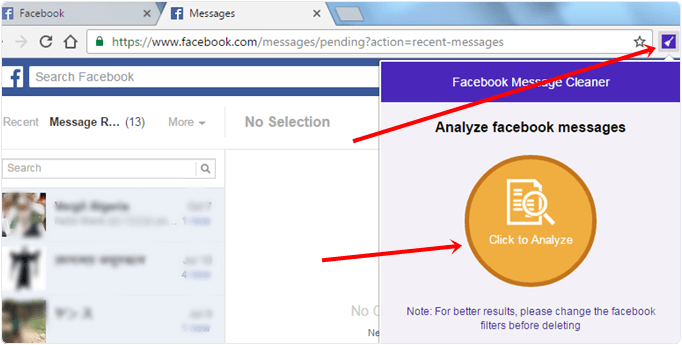
- When you click the icon it prompt the message for you to confirm that you want to analyze and delete all Facebook messages.
- After that click on Load Older Threads button to delete conversion for the rest of friends.
- It will hardly take 10-20 sec to complete all task of deletion.
Source: Safetricks
In Conclusion, we hope you enjoy this amazing way to delete all Facebook messages at once. Don’t forget to share it with others.
