How To Download Videos From Facebook – 2017

How To Download Videos From Facebook
- Firstly Open your Video on Facebook which you want to download.
- Then You have to copy then Link of Video from URL Bar.
fb video url
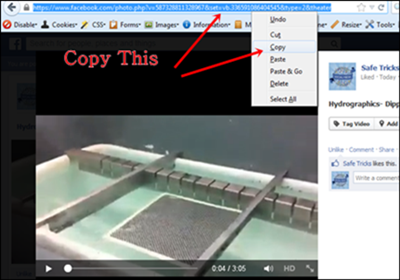
- Now Open the Online Download service Downvids.com or en.savefrom.net.
- Here we have only explained the steps for downvids.com. Process is almost same for savefrom.net also.
- Then the Video URL in the Box and click on Download button.
download fb video

If you want video in HD quality then simple tick box before getting download link.
Then Download this video button will appear. simply right click on the button and Save it.
You can use these service to download videos from facebook. If you have any doubt must leave your comment.
Source: Safetricks
Source: Safetricks



